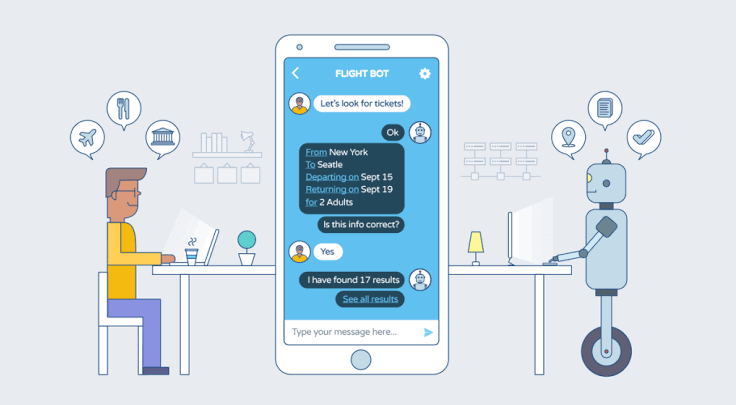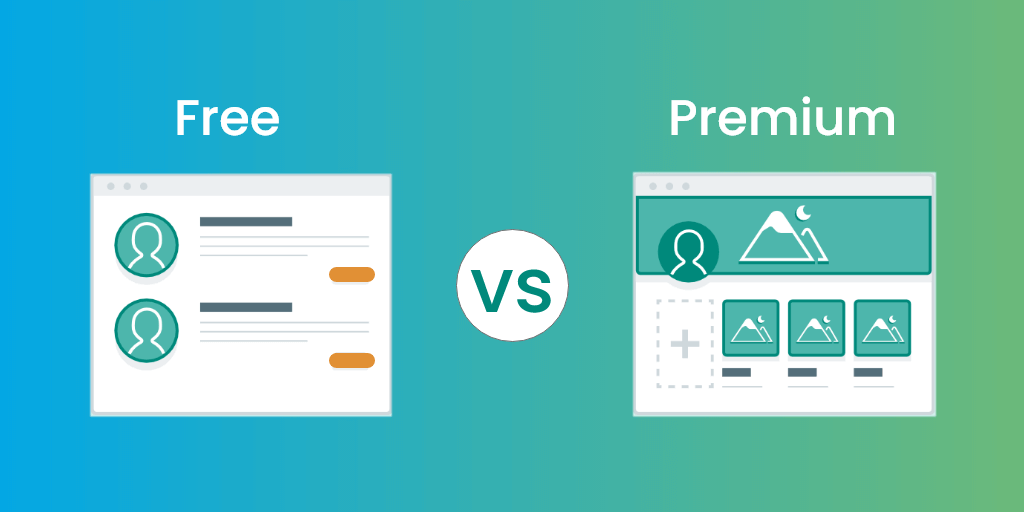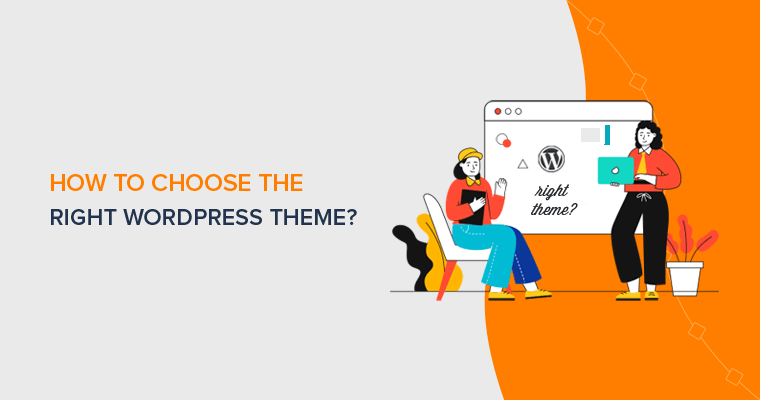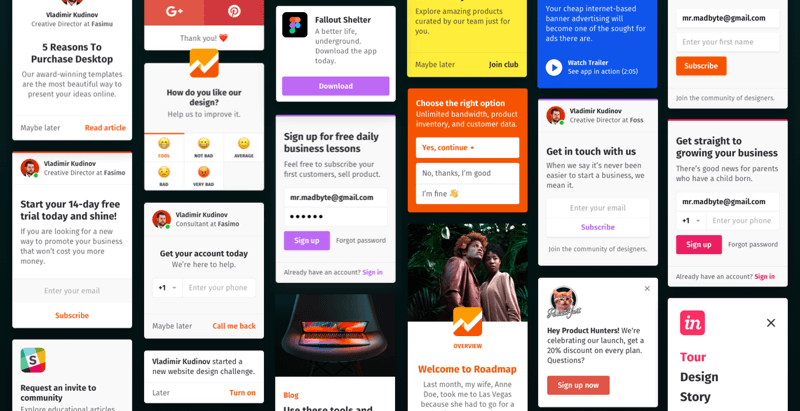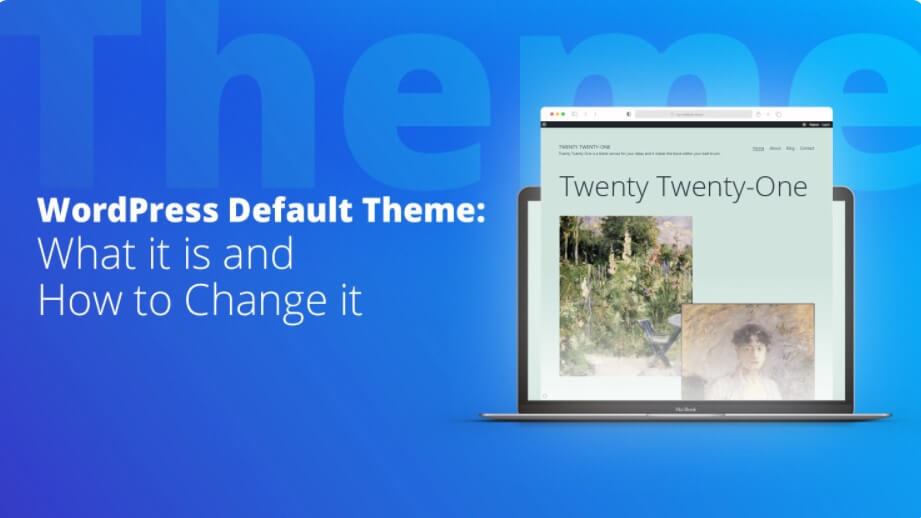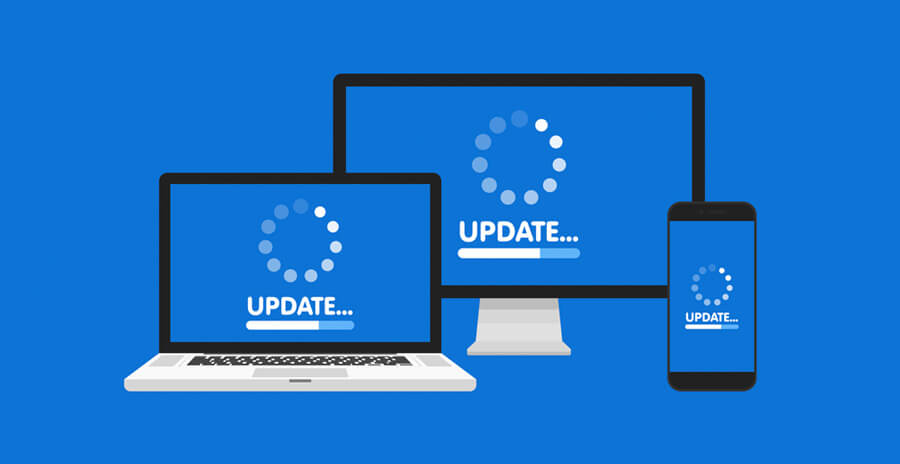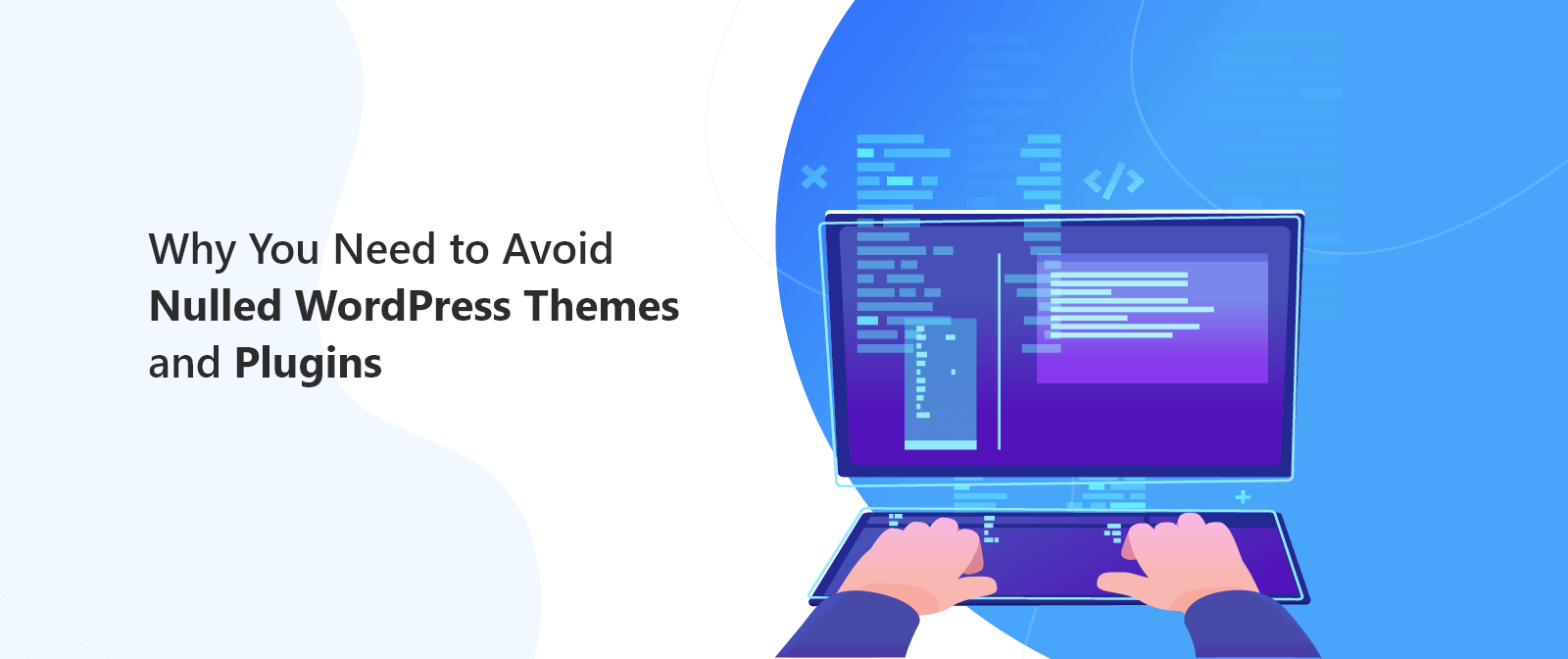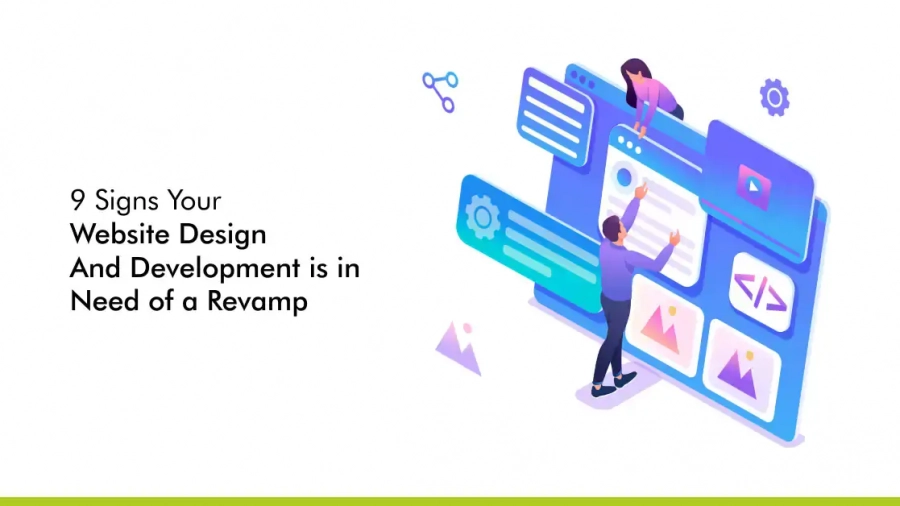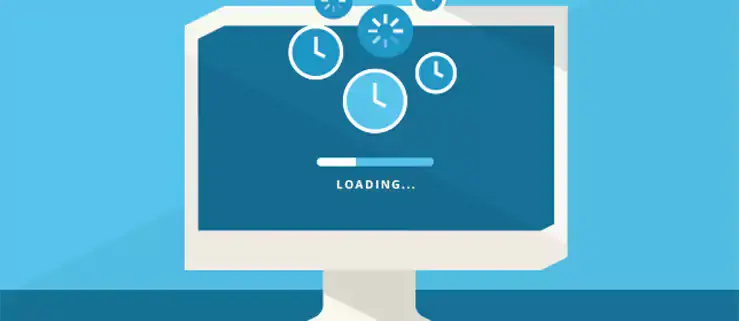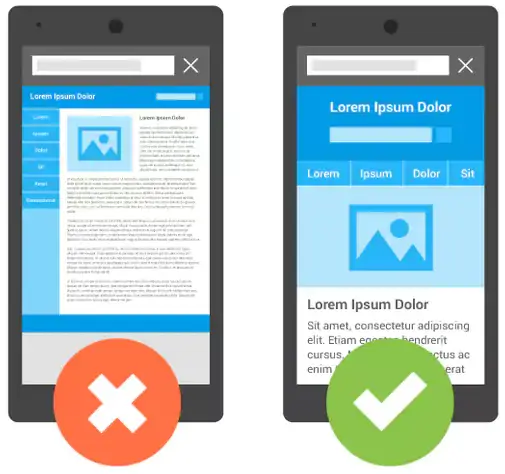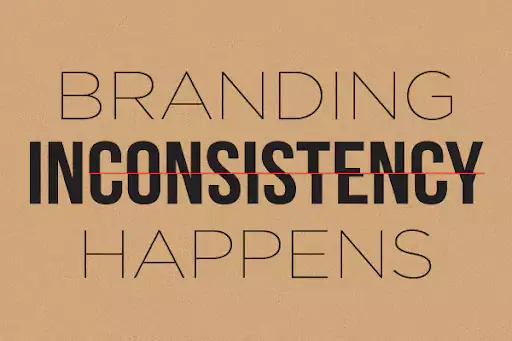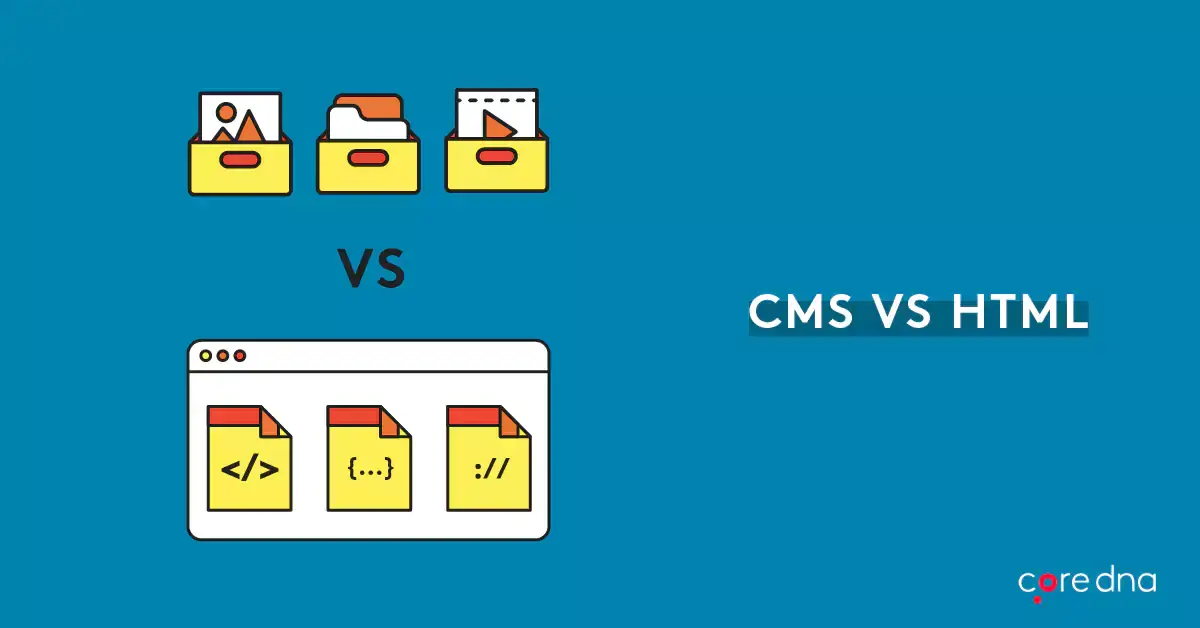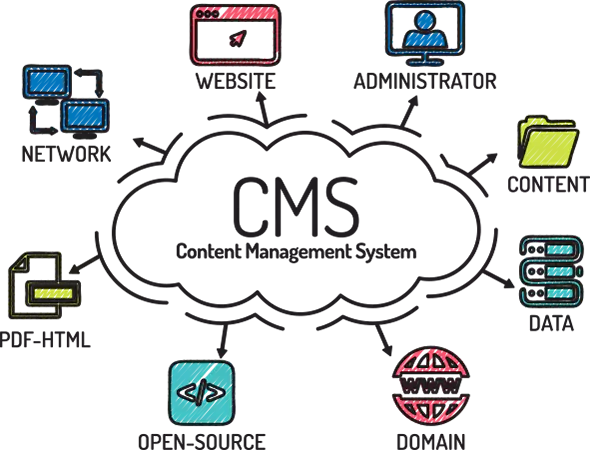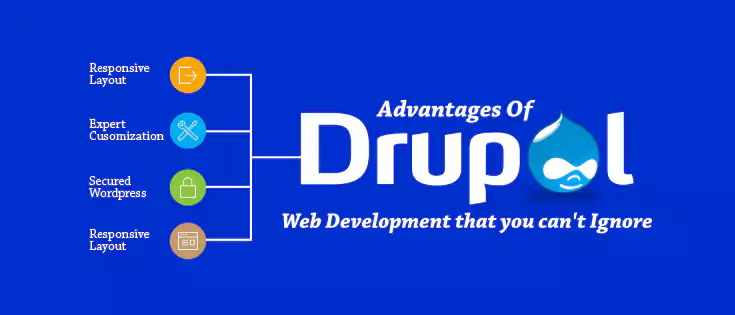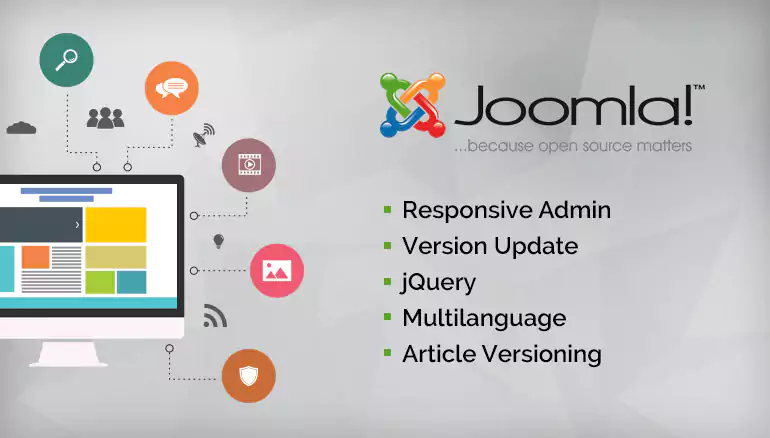With the growing number of internet users, worldwide e-commerce sales are expected to grow to 5.4 trillion US dollars by 2022, according to a report by Statista. The rising preference of people to buy products online is boosting profits for many e-commerce businesses. These online stores initially catered mostly to Gen Z and millennials with personal care, electronics, wellness, etc products. However, e-commerce businesses have soon expanded their customer base by becoming the backbone for supplying essential items as well.
To successfully sell products online, it is important for your store to have an effective digital presence. A strong online presence gives your brand the perfect platform to communicate with your target consumers and compel them to buy your products. Here are 5 simple yet highly effective tactics that you can implement to build and manage a successful e-commerce website.
1. Keep Your Website Design Clean and Simple

Image Source: Usability Geek
Design is an important element of your online store’s website. Without a clean and clear design, visitors are likely to lose interest in your e-commerce website. On the other hand, a smartly designed website with a simplistic colour scheme and elegant fonts can compel visitors to stay longer on your online store.
Your e-commerce website can also prevent the use of heavy elements such as extra-large images, files, and too many ads to ensure faster load times. Besides, simple web design also makes sure that visitors are not distracted but are fully engaged while exploring the range of products you are offering. A fast-loading website not only appeals to your website visitors by reducing bounce rates but also increases your conversions.
2. Make Navigation Easy for Visitors
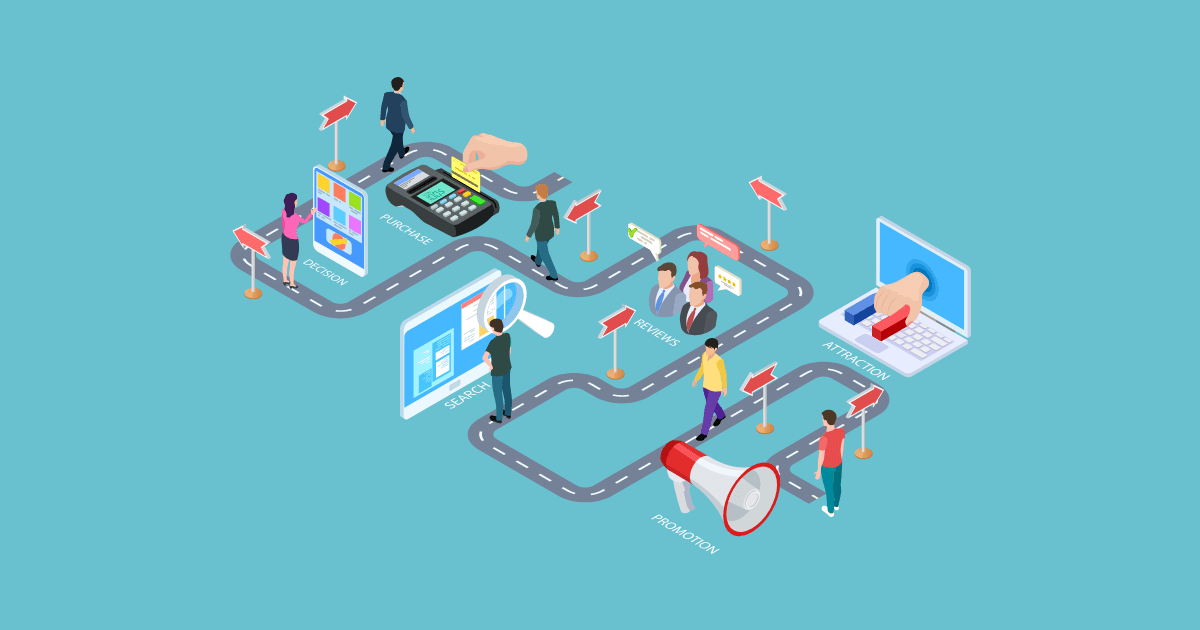
Image Source: Convertcart
Everyone loves online stores that are seamless and easily navigable. It is thus important for the navigation of your e-commerce website to be clear. You need to make sure that various sections, categories, sub-categories on your website are properly described and visually defined. This enables website visitors and shoppers to find their preferred goods quickly and without any hassles.
You can include your online store’s main navigation menu at the top of the page or on the left-hand side of the page. Further, you can organize product listings using meaningful categories, subcategories, and labels. Most importantly, your e-commerce website should also have an in-search feature that not just helps users find the products they are looking for but also shows relevant items.
3. Use High-quality Product Images and Graphics

Image Source: Imagekit.io
Adding good-quality images to your e-commerce website is a simple and effective way to improve your site’s user experience. It is therefore recommended to always use professionally clicked product images in your e-commerce website. Such high-quality images let visitors have a closer look at the product and strengthen their purchasing decision.
Ensure that the product images that you use on your online store are not too small or pixelated. Use of high-resolution images can also help in driving longer visit times and reduce bounce rates, thereby boosting your site’s SEO. This helps in improving the credibility of your brands and increases the chances of visitors willing to buy products from your online store.
4. Ensure Your Site is SEO-friendly

Image Source: Serp Wizard
You have spent a great deal of time setting up your e-commerce site. Yet your website fails to rank higher on the search engines and witness increased traffic? How can you overcome this obstacle? Search Engine Optimisation. Having a strong SEO strategy in place is a must so as to witness higher brand impressions and clicks and thus, better sales.
While optimising your e-commerce website for search engines, it is important to take into account relevancy as well as ranking difficulty. Using internal links can be a great way to enable search engines to crawl and index your pages. Faster load times and a responsive design can also help your website appeal to both, searchers and search engines, and thus, improve your website traffic significantly
Establishing and maintaining a website for your e-commerce business can be a daunting task. But it is possible to achieve your desired web traffic goals and boost your sales with the help of above mentioned simple steps. By following these tactics, your e-commerce website will not only witness increased visitors but will also convert like crazy. So, what are you waiting for? Implement these strategies and give your online store the sales it deserves.