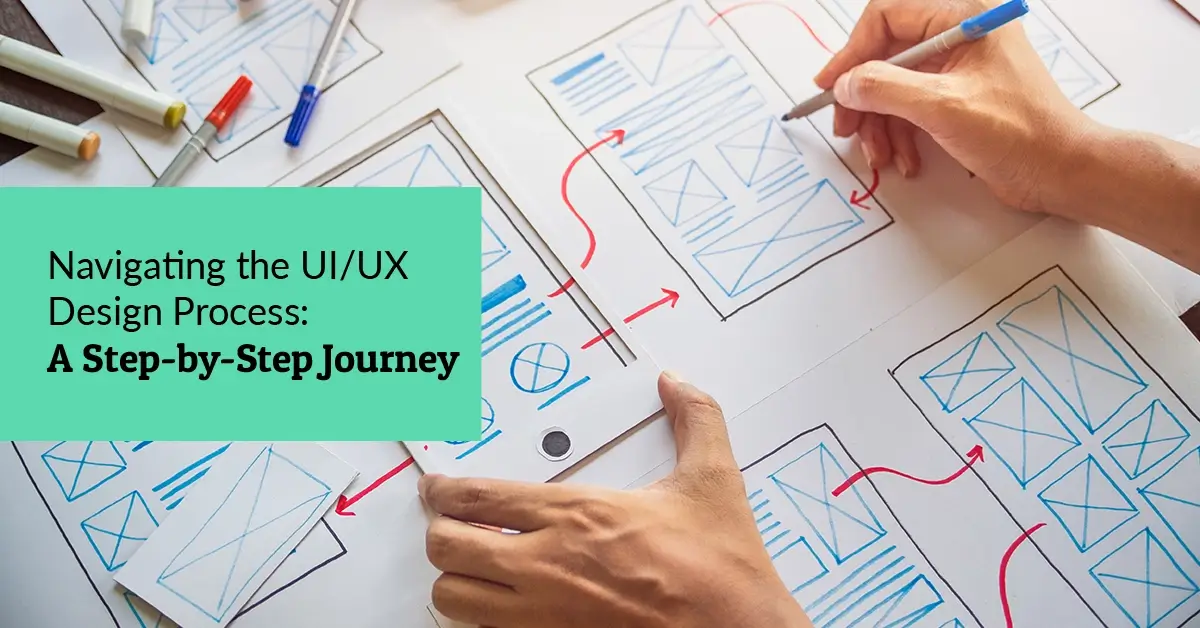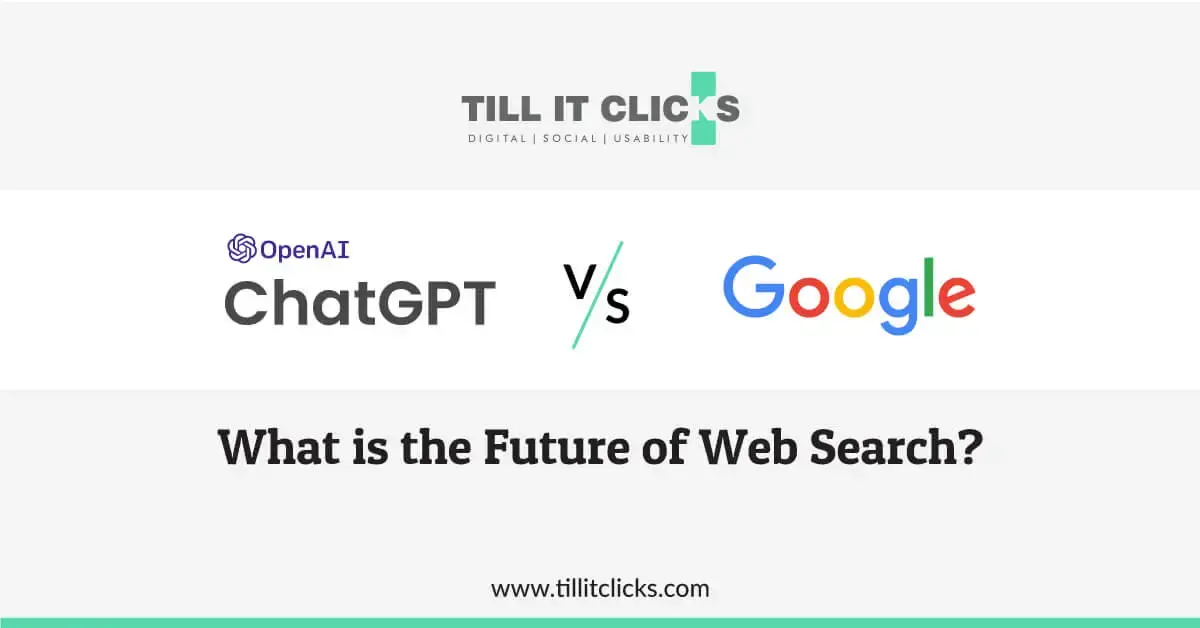When it comes to building a website, marketers are no longer dependent on IT professionals. The advent of content marketing systems (CMS) has simplified and made it possible for anyone to develop attractive and effective websites. The most widely used and beneficial CMS platform that can serve businesses in creating compelling websites today is WordPress
WordPress.org is one of the most user-friendly CMS platforms with numerous features on offer. By choosing to use WordPress for your website development, you’ve taken the first step towards building a great website. However, there are still many challenges that you need to counter, plentiful lessons that you need to learn.
To help you through this website development phase, here’s a comprehensive list of 7 do’s and don’ts necessary for the successful creation of your website with WordPress.org.
Do’s of WordPress Website Development:
1. Purchase a High-Quality WordPress Hosting

Image Source: Shout Me Loud
Always choose quality over cheap hosting. They might charge you more but are certain to match your website requirements. High-quality WordPress hosting can ensure speed, scalability and security with increased uptime. With these and many more dependable features, top-notch WordPress hosting allows you to focus on your business effectively.
2. Go Premium, Explore More
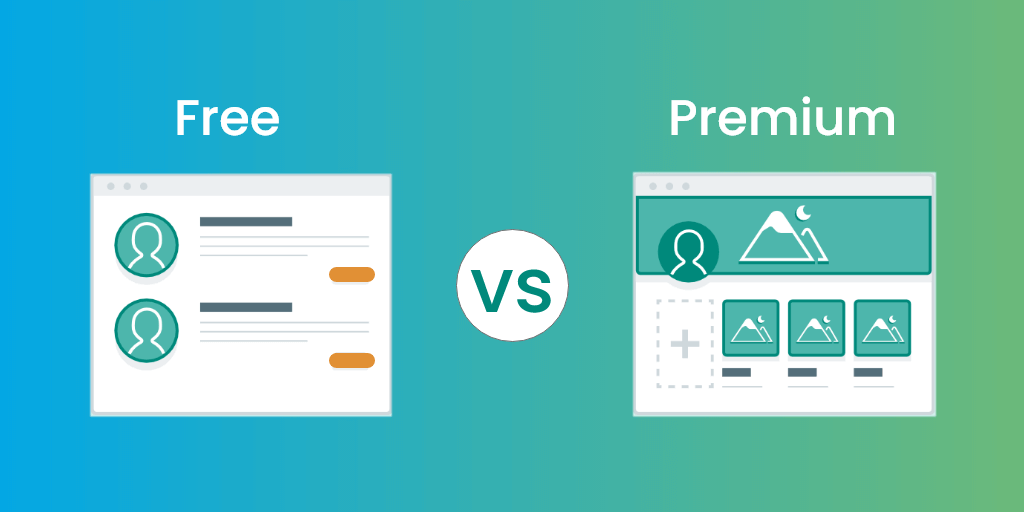
Image Source: Codup
The premium plugins of WordPress can provide a host of benefits to users. For a small licensing fee, users get access to better features, dedicated support and regular updates with premium plugins. This can be beneficial for users in having a high-quality and well-performing WordPress website.
3. Setup a Permalink Structure

Image Source: Shout me Loud
Permalink structure is one of the most important parts of your WordPress website, mainly delivering excellent SEO benefits. Using keywords in your permalinks and keeping it concise can reap great returns for your website in terms of search engine rankings. WordPress auto-generates a URL for your website by using the post ID number. It looks like this –
https://mynewwebsite.com/?p=123
But adding relevant keywords can help search engines and visitors identify your page’s content easily. The ideal permalink structure will look like this –
https://mynewwebsite.com/services
4. Choose the Right WordPress Theme
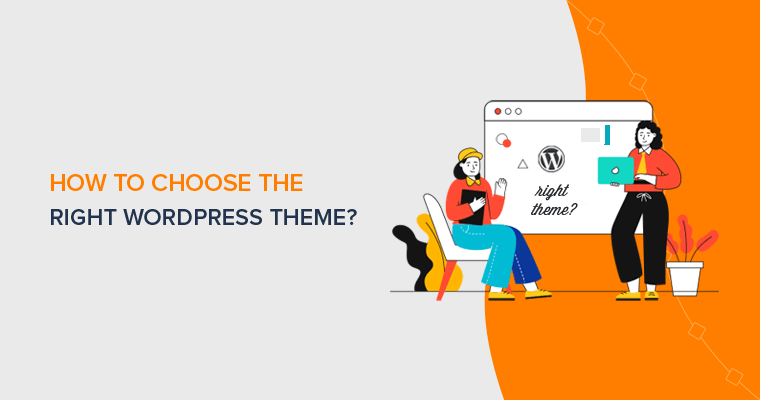
Image Source: Sitesaga
Make sure that the theme you pick for your website is compatible with all the web browsers. It is also important to check if the theme supports various plugins, which can be useful to add new features to your website. You must also ensure that the theme comes with support services so that you get professional solutions quickly when there are any problems with your website.
5. Carry Out Regular Backups

Image Source: Shout Me Loud
Your WordPress website might encounter catastrophic situations like sudden crashes or even data breaches. Creating regular backups of your WordPress website is the best thing that you can do to save your hard work. There are many free and paid WordPress plugins available that are pretty easy to use and can play a key role in keeping your website secure.
6. Utilise SEO Plugins

Image Source: ThemeGrill
WordPress offers many plugins specially designed for search engine optimization. These plugins can be useful in augmenting your site’s loading speed, improving content and boosting overall performance. Using the right WordPress SEO plugins can provide you with information related to the number of backlinks, keyword rankings, organic traffic, etc.
7. Use the Right Taxonomy Terms

Image Source: Sktthemes
Taxonomy is a useful way to group similar posts and other content elements together. Taxonomies are helpful because they provide some context to your content and make it easier for readers to find related content. You can also index and make them available for search engines.
Don’ts of WordPress Website Development:
1. Crowd Your Website With Unused Widgets
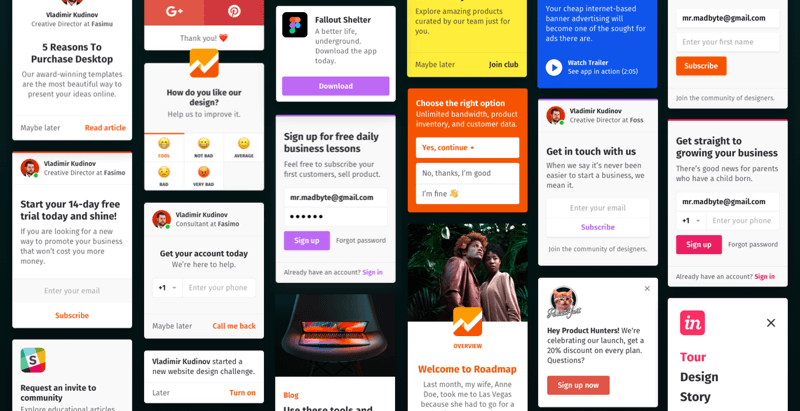
Image Source: Uplabs
WordPress comes with some default widgets. These widgets help you perform basic actions like adding videos, text and images to your website. But a few of them are of no use and they often make it difficult for you to find the necessary ones. Hence, you can get rid of such widgets so that only useful widgets are visible on the widgets page.
2. Stick With the Default Title and Tagline
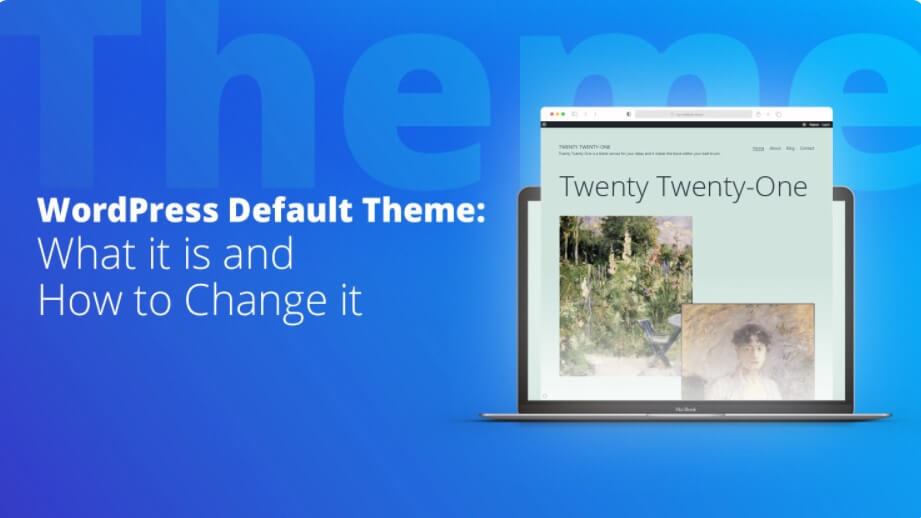
Image Source: 10Web Blog
WordPress provides a default title and tagline for every website. While building a new website for your brand, make sure that you change them according to your website needs. If you forget to change the default title and tagline, they would appear in search results and make our website look unprofessional.
3. Let Your Website Become Outdated
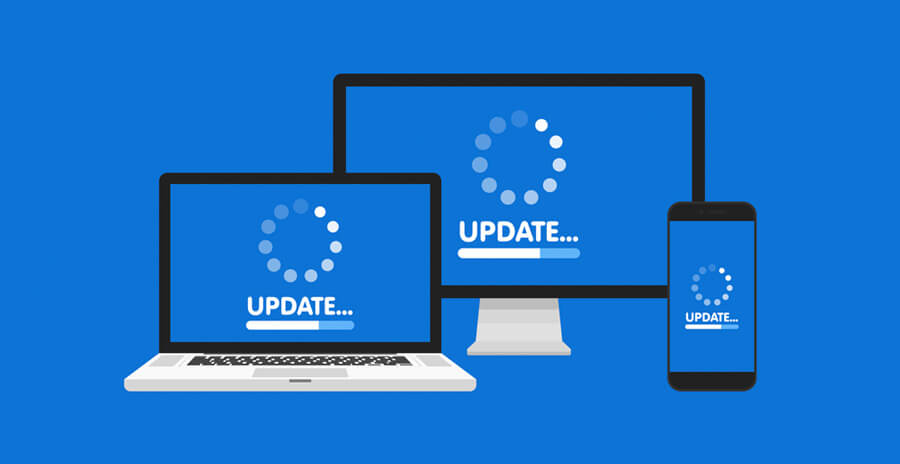
Image Source: Design Point
WordPress does wonders for your website, but it also needs timely updates. WordPress constantly upgrades its tools and services. It is important for your website to also evolve by incorporating these updates. Using the latest WordPress features can play a pivotal role in helping your website grow.
4. Compromise On Website Security

Image Source: PBHS
There are several ways in which your website can be exploited. To protect your website from data breaches or cyberattacks, it is essential to take efficient precautionary measures. Update regularly, keep strong passwords, guard against attacks and install security and backup plugins to save your website from the hands of hackers.
5. Install Questionable Themes or Plugins
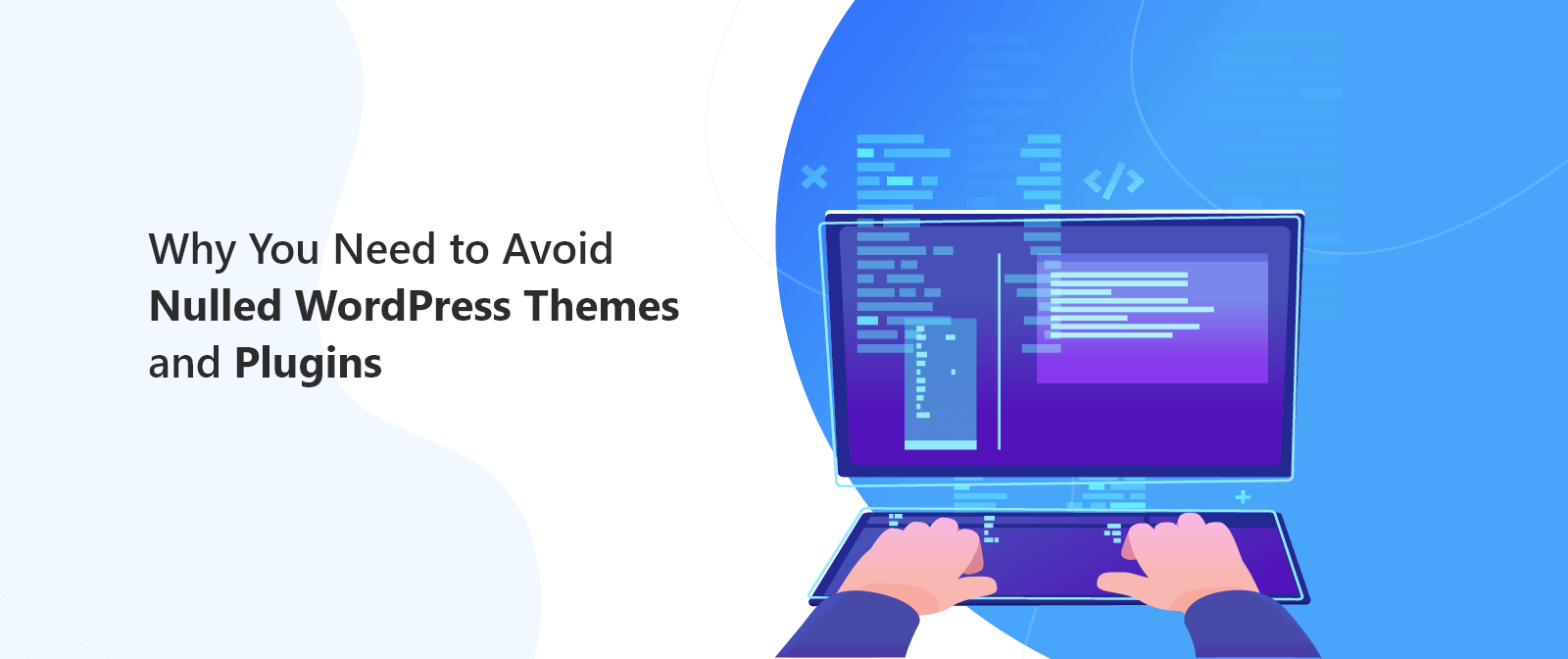
Image Source: Devrix
WordPress offers an endless amount of free themes and plugins for its users. However, some of these plugins and themes may be developed with the intent of exploiting websites. Outdated plugins are also one of the common causes of WordPress website security breaches. Hence, it is important to always read reviews and only download themes or plugins from reliable sources.
6. Add Too Many Tags

Image Source: Fixrunner
For a WordPress.org website, too many tags can lead to duplication issues. Search engines may assume some of your tags are the duplicates of categories and may not consider your content relevant while displaying results. This can ultimately have a disastrous impact on your site’s performance.
7. Ignore Slugs

Image Source: askjitendrakumar
A post slug or page slug is the part of your website’s uniform resource locator (URL) that can be edited. The slug is always auto-generated based on the title of the post. A good slug has the potential to positively impact your site’s SEO efforts. Being editable, slug enables you to include the exact keyword that you want to rank for, in your URL.
The journey of developing a website can be full of obstacles and hurdles. But the right strategies can carve the way out of these roadblocks towards success. Mentioned above are some of the most important do’s and don’ts that you must consider while building your WordPress website. Following these methods will be helpful in developing your dream website without getting bogged down by any problems or concerns.